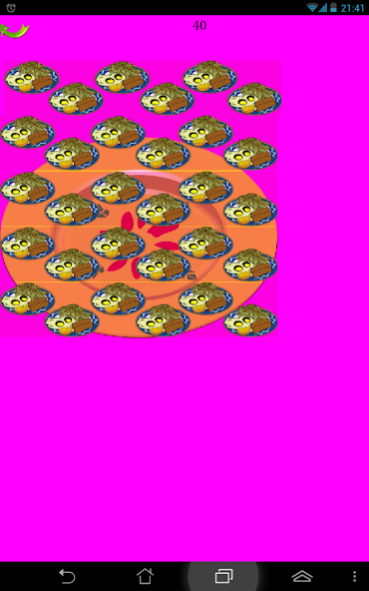Stopwatch Children 16
Free Version
Publisher Description
With automatic translation in over 40 languages. Free version available.
Choose the time and you want to use drawing reference (plate, sandwich, soup or chair when punished), puts the mobile so that the child can see the screen, you need not near or in front, and when do not eat tell him he has to finish eating before all the dishes of the screen when this happens retírale dish and next time you'll know what the drawings meant to leave the screen.
This system has been designed in consultation pediatricians and parents who have tried various systems. It has been proven to work this design but if you want you can send any comments by clicking on the envelope so we can adapt to different application needs.
Use the app to help your children to eat within a schedule and sit for punishment. It can be used to punish children so they know how long to remain seated, or even when you have to leave the house within an hour, it is difficult for a young child to know when a quarter to eleven but with this application will understand .
About Stopwatch Children
Stopwatch Children is a free app for Android published in the Food & Drink list of apps, part of Home & Hobby.
The company that develops Stopwatch Children is Inventos Montolio. The latest version released by its developer is 16.
To install Stopwatch Children on your Android device, just click the green Continue To App button above to start the installation process. The app is listed on our website since 2021-02-26 and was downloaded 1 times. We have already checked if the download link is safe, however for your own protection we recommend that you scan the downloaded app with your antivirus. Your antivirus may detect the Stopwatch Children as malware as malware if the download link to appinventor.ai_InventosMontolio.Cronometro_para_ninos is broken.
How to install Stopwatch Children on your Android device:
- Click on the Continue To App button on our website. This will redirect you to Google Play.
- Once the Stopwatch Children is shown in the Google Play listing of your Android device, you can start its download and installation. Tap on the Install button located below the search bar and to the right of the app icon.
- A pop-up window with the permissions required by Stopwatch Children will be shown. Click on Accept to continue the process.
- Stopwatch Children will be downloaded onto your device, displaying a progress. Once the download completes, the installation will start and you'll get a notification after the installation is finished.